|
Enjoy the claymation projects created in Art & the Computer Lab!
0 Comments
Mrs. Lincoln's ClassMrs. Merrick's Class All of the 5th grade students have been researching a notable explorer. One of the requirements of a project they're working on is a completed Journal from the explorer's point of view. Enjoy the students' efforts! Mr. Cleary's Class Mrs. Lincoln's Class Mrs. Merrick's Class Students explored augmented reality with the ColAR Mix app using our new iPad minis. 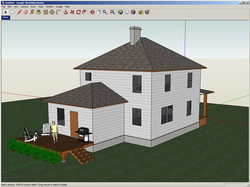 Students have begun to use Sketchup for 3D drawing. This activity will take several sessions to complete in the computer lab. After the initial day of exploring the program's tools, students will then create a replica of our school from the early 1900's. Be sure to check back for the final projects! Click on the house to take you to the Sketchup website where you can download the free version of the program for use at home. Recently, Mrs. Anderson's 5th grade at NMES Skyped with Dr. Maestas when he was on a trip to Plymouth, England. The students prepared questions for our Superintendent and Mrs. Belinda Brewster, a Board of Selectmen member who were part of a group representing our town on the trip. Enjoy the pictures of the Skype session! I'm so excited to share our assignments & projects in this space! We're going to have fun this year learning new things and exploring new technologies!! You can scroll down to see what students at West & FFES did during the last school year as a preview!
To close out the year at FFES, students worked to create claymation movies. It was a long, involved process complicated by the fact that they were only in the lab with me for an hour, every two weeks. Students were first introduced to the process and then were required to work with their group to develop a storyline. Once the plan was complete, students began working to create clay figures for the movies. Each group was encouraged to bring in props for backgrounds if they desired. When a group was ready, they used a digital camera on a tripod to take photographs of their scenes. I assisted groups in uploading their photos onto the school's network where they were able to access them, choose the best photos and import into Windows Live Movie Maker. Students then worked on setting the timings (from .25 to .50 seconds) for each picture and imported music from Soundzabound. Some groups even wanted to record narration for their movies so they used Audacity with the microphones/headsets! These movies are not perfect but they are a wonderful first attempt at creating original claymation movies!! I'm so proud of what the students were able to accomplish during the few sessions we had to work with! Enjoy! Claymation Process VideoClaymation Movies!Have a Bunny from K Winsper on Vimeo. Pancake Mines from K Winsper on Vimeo. Football Fail from K Winsper on Vimeo. Callie's Movie from K Winsper on Vimeo. Baby Willy from K Winsper on Vimeo. Angry Pigs from K Winsper on Vimeo. Angry Birds from K Winsper on Vimeo. Funky Sheeps from K Winsper on Vimeo. The Monster Cube from K Winsper on Vimeo. Action Potato from K Winsper on Vimeo. Over the last several class sessions, students have been working to create original programs using SCRATCH. The requirements were that the project had fit into one of the following categories:
5th Grade Students have begun screencasting! Using the SmartNotebook software and Screencast-o-matic, students will be creating tutorial lessons to share with other students. Expect to see examples and links to student creations here in the near future! Students at West will begin as soon as our computers are upgraded (hopefully real soon!)
|
Archives
June 2014
Categories |
 RSS Feed
RSS Feed