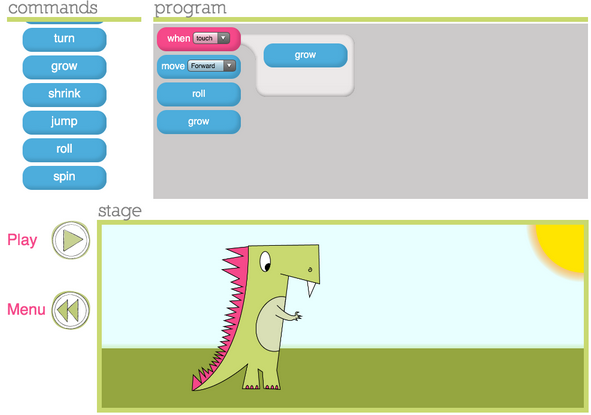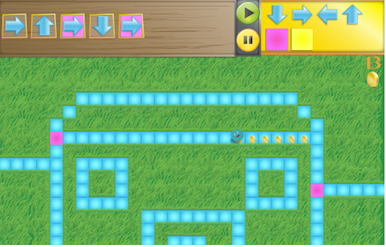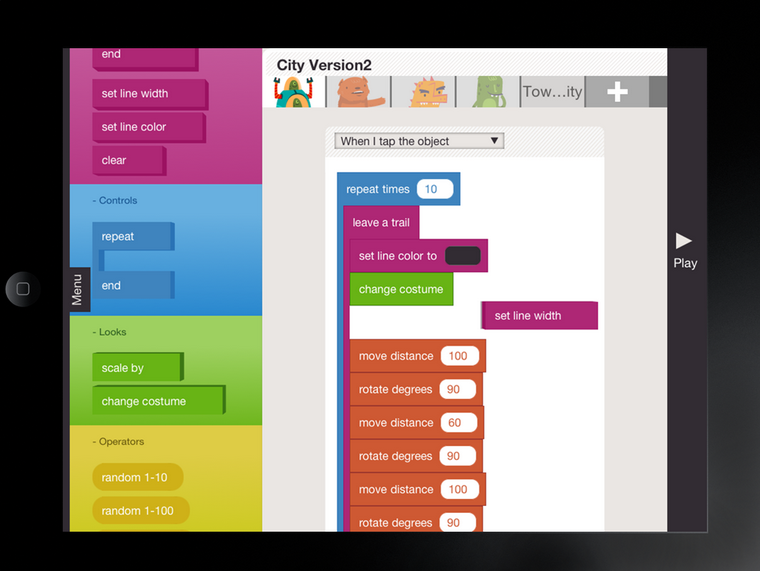Coding
|
Computer programming or "coding" is the process of creating instructions to get a computer to do something. (http://wordnetweb.princeton.edu/perl/webwn?s=computer programming)
Beginning the week of December 9th and continuing throughout the year, we'll be learning to code by exploring online tools and apps designed specifically for kids. You can also access these programs from any computer with an Internet connection. Let's have fun learning how to code! |
"To be prepared for the demands of the 21st century—and to take advantage of its opportunities—it is essential that more of our students today learn basic computer programming skills, no matter what field of work they want to pursue." Todd Park U.S. Chief Technology Officer |
Coding Online

Blockly is a web-based, graphical programming editor. Users can drag blocks together to build an application. No typing required. https://code.google.com/p/blockly/

Let's try to get the pigs in this Angry Birds inspired Blockly Maze!

Tyker is where students can have fun learning programming skills and design thinking. Animation, art, mazes and music are but a few of the Tynker categories.
http://www.tynker.com/programming-for-kids/explore/projects.html |

Scratch allows users to create interactive programs, stories, games and other media and then share with a larger audience online. It was created by the Lifelong Kindergarten Group at the MIT Media Lab.
http://scratch.mit.edu/starter_projects/ 
Learn programming skills while solving the logic puzzles at Botlogic. There are twenty levels to explore! "...helping children and adults to develop and maintain strong logic and spatial reasoning skills that will benefit them for a lifetime."
http://botlogic.us/#sthash.KSU9iNNB.dpbs 
Espresso Coding teaches students how to code and make their own apps to share with their friends and parents.
http://www.espressocoding.co.uk/espresso/coding/whatisit.html |